MOST RECENT BLOG POSTS
I'll be honest, that last few weeks have been pretty rough for me personally, but there's one bright spot that's helping me get through and it might not be what you think: it's Taylor Swift.
Adobe InDesign tutorial for beginners — Learn what overset text is in Adobe InDesign and how to fix it.
Adobe InDesign tutorial for beginners — Learn to override parent page items in Adobe InDesign
Adobe InDesign tutorial for beginners — How to add a clickable text link to a website in InDesign.
Adobe InDesign tutorial for beginners — learn how to add new parent pages in InDesign and apply them to pages in your document.
Adobe InDesign tutorial for beginners — learn what parent pages are in InDesign and how to use them to work faster.
Yoga imitates life. Sometimes you'll know exactly what's coming and you can plan accordingly. Sometimes you won't know a thing. Except what's right in front of you in this very moment. Only the pose you're in.
Adobe InDesign tutorial for beginners — learn how to work faster to navigate through your document using the Bookmark tool and the Go To Page tool (aka Jump tool) in InDesign.
Adobe InDesign tutorial for beginners — learn how to add and edit footnotes in InDesign.
Adobe InDesign tutorial for beginners — learn my quick trick to create a new character or paragraph style in InDesign with just ONE click.
Adobe InDesign tutorial for beginners — learn how to customize your type and work faster using the glyphs window in InDesign.
Adobe InDesign tutorial for beginners — learn my 2 favorites ways to style a drop cap in InDesign.
Creating and selling digital products can be an incredible revenue stream for your business or as a side hustle, but it can seem like a daunting task when you're just starting out. So let's boil it down to 3 basic steps.
I’ve done a few resource roundup posts recently, so today I’m sharing some of my favorite online business resources + tools to help you behind-the-scenes:
So how the heck do you combat burn out in your business? While some of us can put an entire business on pause while we explore other options (usually thanks to a partner's income, which is great!), that certainly is not an option for many of us (myself included).
When we last left off, the pandemic was just getting started, I was coming off a not-great launch, had a brief second wind with some lower priced classes, and I was going into the summer of 2020 with those feelings of burnout creeping back in...
Today we're gonna get real and talk about burnout. Since late 2019, I've noticed the signs of burnout creeping up in my work life. And once the pandemic hit, I know so many small business owners who were noticing the same signs in their own lives.
As a graphic designer, I love trying out new design tools + resources and learning new design apps + programs. If you want to dig into specific design specialties like Adobe XD or Illustrator or InDesign, or iPad illustration, or brand design, this one’s for you!
I’m a productivity junkie. I love figuring out systems and streamlining my processes to help me work more efficiently. But I’m not one to constantly be switching me entire system every few months when the shiny new productivity app comes out. So these are my tried and true favorites that I have consistently used to run my business (and heck, my life!) over the last several years.
Today, I'm talking about the 2 apps that I literally could not run my business without. I started using both of these on Day 1, and they're so engrained in everything I do now. I have both apps open and in use all day, everyday. (Pssst, they're both free, too.)
How do I track revenue and expenses, how do I budget with sometimes unpredictable income streams, what apps or tools do I use to manage all the money things? In this post, I’ll give you a peek inside my business finances and the 3 main (simple!) tools I use to keep it all straight.
Wandering Aimfully is the only group coaching program I have been a part of consistently. Jason + Caroline Zook are two of the most creative people on the Internet, in my opinion, and their mission with WAIM is to help fellow online business owners create and build businesses that support their lifestyle, values, and personality — oh, and actually enjoy the process!
How is it already December?! 2021 was a pivotal year for Paper + Oats. But not in a biggest-growth-year-ever type of way.
Adobe InDesign tutorial for beginners — learn how to export two kinds of PDF files (Interactive and Print) and a JPG file in InDesign.
This week I am going to share how to link text boxes across multiple pages for text-overflow in Adobe InDesign.
This week is another great tutorial on how to set up automatic page numbering in Adobe InDesign.
In today’s video tutorial, I’ll be sharing a few quick tips on how to create a metallic gold gradient in Adobe InDesign.
Today I want to share 2 ways to use the Type on a Path tool in Adobe InDesign. If you’ve been following along with my new series of beginner InDesign tutorials, you’ll love this next one!
You don’t need me to tell you that 2020 did not go as planned for most people. It was full of challenges and constant pivots and a weird, eerie slowing down that I think a lot of us have come to be grateful for. It’s a year for the history books to be sure, one that none of us will ever forget.




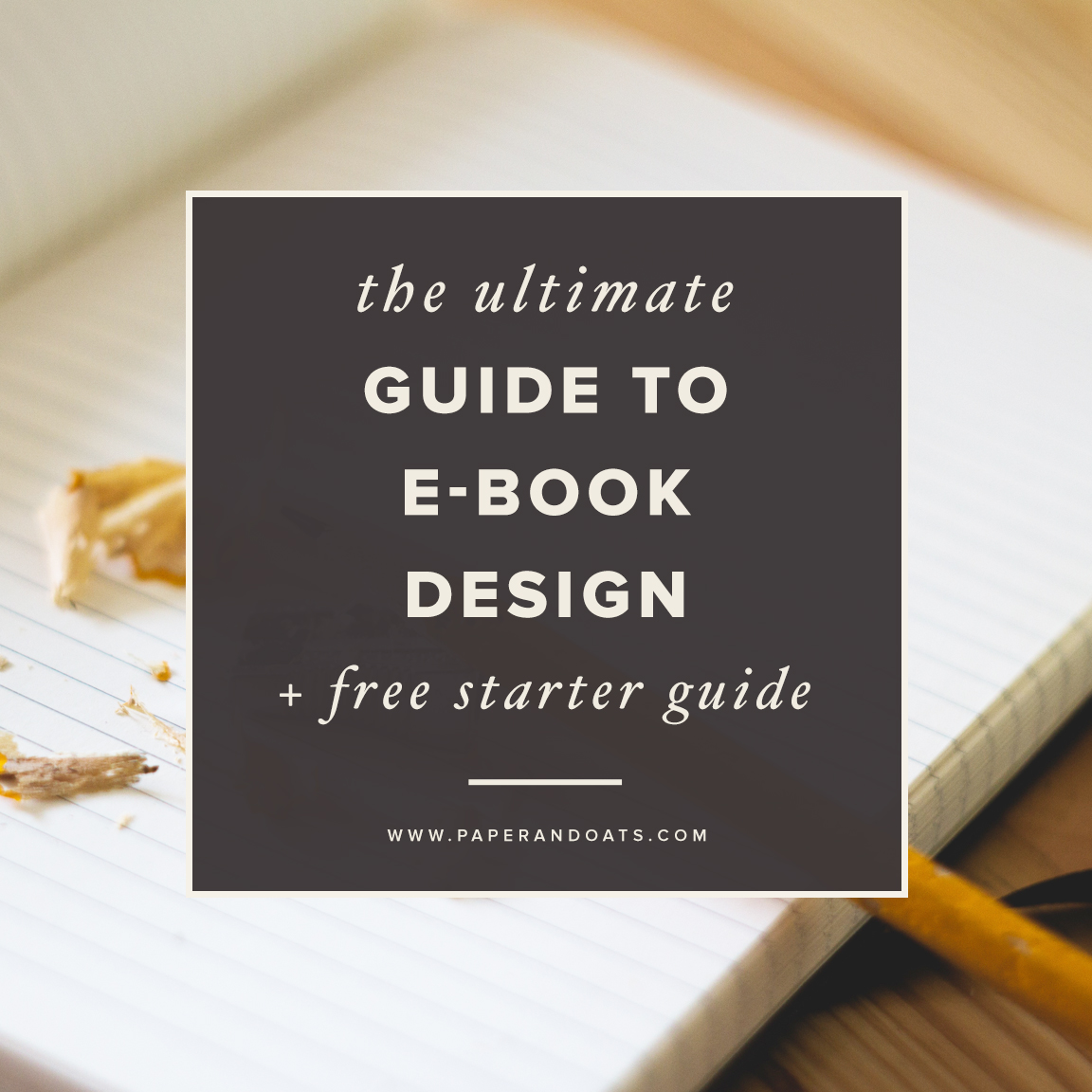






























Converting a print book into an ePub format can be quite the adventure, and not always a pleasant one. In this post, we're going to dive into the nitty-gritty of what you need to keep in mind during this transformation so you can end up with the most user-friendly ebook layout.