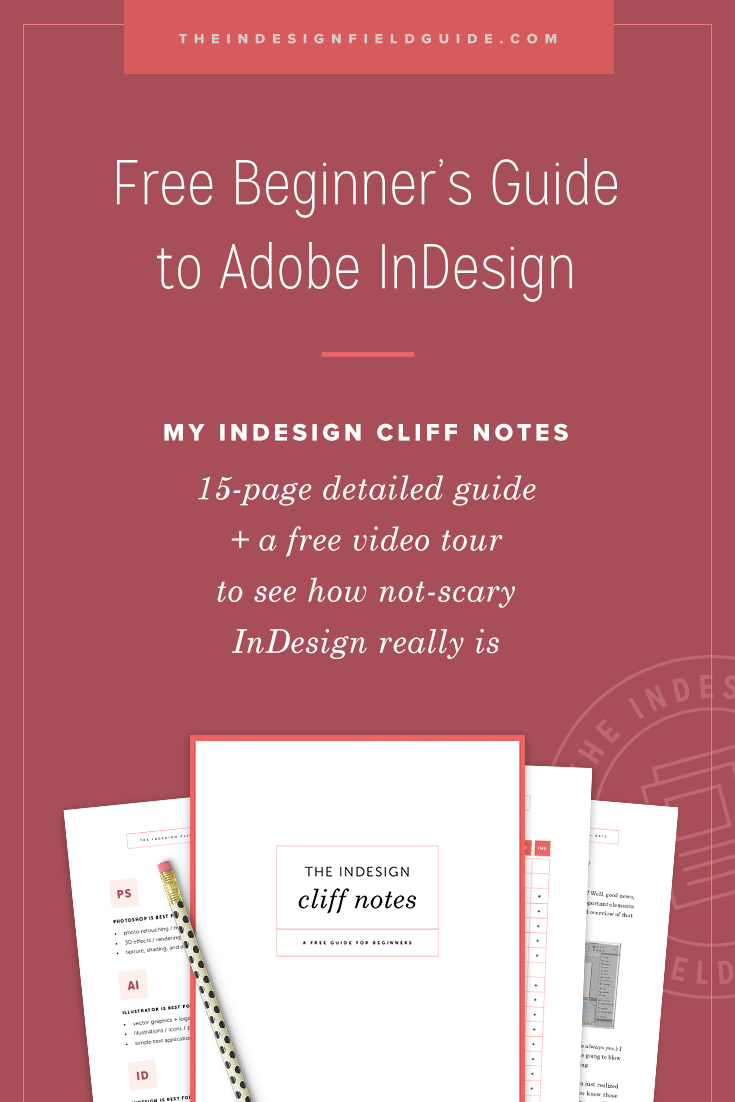Small business owners these days wear a lot of hats. We tend to be our own assistants, accountants, advisors, marketers, copywriters, and now even our own designers. When it comes to designing for your business, you’ve probably quickly learned that there are...
1 — there are tons of things that need designing within your business, and
2 — there are tons of software options to make those designs
As a professional designer myself, I obviously am going to suggest the most professional option — the Adobe Creative Cloud — if you’re going to be doing a lot of design work and you want it to look it’s best. If you prefer some free / cheaper options that are more simplified, but also more limiting in what you can design, you could use a service like Canva or PicMonkey.
Today, I’m going to talk about Adobe InDesign, and all the versatility it has to offer you as a small business owner. While InDesign is a robust program and can be overwhelming, once you know the basics, there’s a wide array of things you can design for your business. What is Adobe InDesign? The main strength of InDesign is designing anything with a lot of text or a lot of pages. With that in mind, here’s a huge list of ideas for business-related things you can create using Adobe InDesign:
physical collateral / promotions:
business cards
flyers
postcards
notecards
letterhead
envelopes
large format signs or banners
online collateral:
web banners / graphics
social media profile graphics
promo images for social media
blog post graphics
email headers
digital products or free incentives:
ebooks or printed books
PDF guides / workbooks
planners
PDF opt-ins
cheatsheets
worksheets
printables
content upgrades for blog posts
charts / tables
webinar slideshows / presentations
internal business documents:
forms
catalogs
sales sheets
gift certificates
invoices
contracts
quote templates
terms statements
pricing guides
questionnaires
media kits
portfolios / lookbooks
resumes
So to wrap this up, for almost any type of business, it can be super beneficial to know your way around a design program in order to create collateral and promotional materials on a moment’s notice. By knowing the basics of InDesign, you can create just about any type of graphic needed for your business. The design + branding you put out for your business is how you communicate your story and offerings to your customers. If you’re not at a place in your business to invest to hire a well-rounded designer, learning the ins and outs of a design program yourself can be the best way to DIY this facet of your business.
Want to learn how to use Adobe InDesign, like NOW?
My FREE InDesign Cliff Notes is quick-start guide + video tour to get your feet wet with Adobe InDesign. Learn what InDesign is best used for, how it works, and how you can learn it FAST. I created this beginner’s InDesign guide with YOU in mind, and I think you'll see how not-scary InDesign really is. 😉Signup below, I’ll send you the full guide right now!
YOUR TURN
What types of projects for your business are you struggling to design? Are you convinced that InDesign is for way more than just PDF's?! Please say yes.