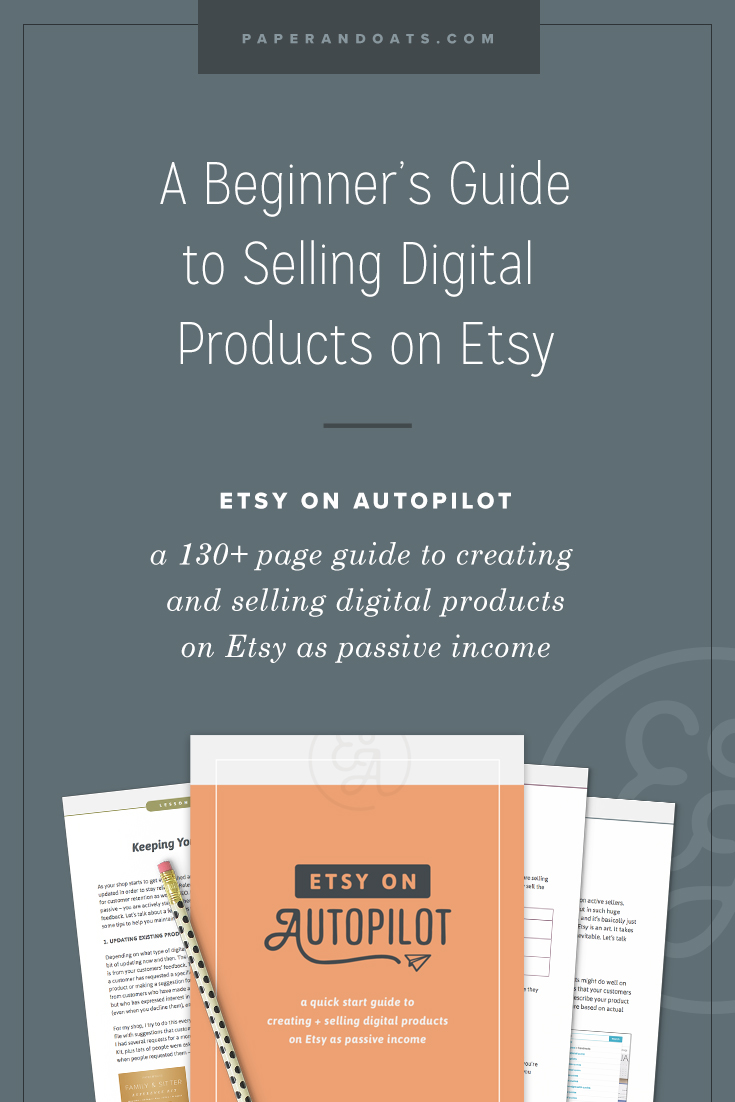Etsy has it’s quirks, that’s for sure. It can be intimidating for new (or even seasoned!) sellers to figure out the logistics of even seemingly simple things. And selling digital products, rather than physical, can come with it’s own set of challenging logistics to sort through. (Though Etsy will still always be one of my favorite platforms.)
I’ve had several questions come through via Instagram and email recently, so I thought it would be helpful to answer some specific, sometimes uncommon questions about selling digital downloads on Etsy. These how-to’s can clear the air to help you communicate your products and ordering process clearly and efficiently with your customers.
1. How to clearly communicate to your Etsy customer what instant download means.
Overshare, overshare, overshare. This will be a common theme in these uncommon how-to’s 😃 To make sure your customer has everything they need to make a decision to buy or not, you need to be uber clear about what a digital product is, and what the process will look like for them – from checking out on Etsy, to having the final product in their hands or on their screen.
Since “digital products” and “instant downloads” are still a little new to online business (at least to customers, maybe not to us business owners who are immersed in everyday), it’s super important to clearly communicate to them what exactly they’re getting.
I try to clearly communicate this in several ways:
put a clue in your title (use words like digital download, instant download, printable, PDF, etc.)
put clues in your description (I always use this disclaimer: All of my instant download listings are high resolution PDFs sized to standard 8.5x11 inch paper. Your PDF will be available to download once payment is confirmed. Since this listing is delivered via instant download, no refund can be issued.)
put clues in your tags (use phrases like digital download, instant download, printable, PDF, etc.)
put clues in your images (include text on your images that use some of these same words + phrases)
I keep dropping clues even after they’ve purchased in the “Message to Buyers” section
Etsy also puts the “instant download” text over your image, and includes “instant digital download” in the Overview section.
But even with all of this, I promise you some customers still won’t notice, and think they’re buying a physical item. Just learn to deal with it, and set up a canned response for those types of messages :)
2. How to limit the number of downloads of a digital product on Etsy.
If you want to keep your digital products somewhat exclusive, you can limit the number of times one of your listings is purchased by adjusting the quantity field (either in the regular Edit mode, or in the Quick Edit mode shown below).
This is sometimes common for stock photos or pre-designed logos / branding materials – products that you might advertise as having a limited quantity, or only being sold X number of times. Of course, to market them honestly this way, you’d have to actually deactivate the listing once the quantity sold out. Don’t create fake scarcity, that’s kinda sleazy!
Now, limiting the number of times your customer downloads their files after they purchased? Unfortunately, there’s no way to limit or track that on Etsy.
3. How to make sure your Etsy customer prints their digital files correctly.
Another time when you might want to overshare! You can give tips + instructions for printing, but it can be tricky to go much further than that since everyone’s home printer is different. I’ve had lots of people email me asking for recommendations on how to bind their pages after they’re printing – I can help with that. But I also have lots of people who say something’s not printing right on their printer – unfortunately, I can’t help much with that.
So I’d recommend giving your tips + instructions blurb in the description and again in the Message to Buyers section, and go ahead and create a canned response (AKA snippet) to field questions that come up later. If your product is something that requires specific printing, like a printable invitation or something, you'll probably need to include more detailed instructions + recommendations on printing to ensure your customer is getting the best outcome.
You can also resend a file in a different format if a customer is having trouble printing, but again, most of the time it’s an issue with their own printer that they’ll have to solve on their own.
4. How to re-download your files after you’ve purchased a digital product on Etsy.
When a customer makes an instant download purchase, there are 3 ways they can download their files:
A download button appears immediately after they place their order.
An email is sent to them with another download button.
Lots of customers miss that download link right after purchase, and maybe the email got trapped in inbox purgatory — but wait, you said three ways, Kelsey?! Oh good, you’re listening!
The less common way they can access their files is in their Etsy account under You > Purchases & Reviews. On this page, Etsy lists all their purchases ever made on Etsy (from all shops), and there’s more blue download buttons next to each digital product purchase. Huzzah for always being able to resort to this option! I have a panicky customer email me at least once a week saying they can’t figure out how to download their files, so this is another common snippet I use 😃
5. How to respond to Etsy customers who want to give a digital product as a gift.
I got this question via email this week, and it’s such a good one! This does happen on occasion – a customer wants to give a digital file as a gift, but also wants to respect the “do not share these files” policy. Bless you, customer, not all are as considerate as you 😃 My response to these customers is that they have a few options:
purchase an Etsy gift card (though then you run the risk of them spending the money in a different shop)
purchase your product like normal, but use their friend’s info (but make sure they know that the friend will get the emails immediately, so obviously that can ruin the surprise)
purchase your product themselves, then forward the file on to their friend when they’re ready to give their gift (goes against the “please do not share” policy, but I figure they were honest enough to ask about it first, they’re probably honest enough not to forward the files to 10 other friends)
lastly, you could even offer a gift card option in your shop that’s set up as it’s own listing (I don’t have this for my own shop, but have been toying around with the idea, so maybe soon!)
6. How to offer a commercial license / wholesale option for digital products on Etsy.
This question also came via email this week, and one I’m still on the fence about how to go about it in the best way. A commercial license or wholesale option can be for anyone wanting to redistribute your digital file to their own customers or clients. Right now, I offer this as an option for any kit, but customers usually ask about it for my wedding kit (wedding planners wanting to use it with all their brides), and my healthy habits kit (personal trainers wanting to use it with all their clients). I honestly don’t know the process other shops use for this, but here’s what I do...
I reply with a canned response that outlines what a commercial license can + cannot be used for, other restrictions I have on it, and then the price break down + how to order it. Basically I say that my commercial license is 25% off retail price, and they pay for them in chunks of 10 at a time. Is there a way to track if they use the file with more than 10 clients? Nope, but again, I’m just hoping for some honesty here. If they agree to the terms, then I setup a custom listing for them with the file they’re purchasing and another PDF that I’ve setup that repeats the terms of the agreement, usage policies, number of times they can redistribute, date of purchase, name/email, etc.
There aren’t really any industry rules on this yet, so feel free to wiggle this around to fit your style. Up the percentage off retail if you want, or be more loose on the terms. Whatever floats your boat!
7. How many products should you have in your Etsy shop?
Ok, this one isn’t exactly a how-to, but a how-many 😃 A lot of people have thrown out this magical number 50 for some reason – saying you need 50 products to start making sales. But, guess what? I haven’t had 50 products in my shop in over a year, and I make sales every day. I have no idea where this magic number came from, but it’s simply not true. Statistically, the more products you have the more you’ll show up in search results, but a specific number of products in order to start seeing traffic? There just isn’t one.
So there ya go! Seven pretty specific Etsy questions finally answered. I hope this was helpful for you, and not too overwhelming. New tricks + workarounds are always being discovered in the Etsy world, and they’re continually coming up with new features to help us sellers navigate the logistics for the best customer experience.
Wanna learn how to sell digital downloads on Etsy?
My quick-start guide, Etsy on Autopilot, is your beginner’s step-by-step plan to turning your passion and skill set into a profitable, automated online shop, harnessing the existing audience on Etsy. Whether you’re new to Etsy or new to digital products, Etsy on Autopilot gives you the tools, resources, and know-how to confidently create + sell a digital product that your audience can’t help but love and buy – on a platform they already trust.
If you're curious about selling digital products on Etsy, this PDF guide is your ticket to getting there. It’s normally $79, but I’d love to send you all of Lesson 1 for FREE (12 pages), is that cool? It gives you good an introduction to selling digital products in general (including a list of 50 digital product ideas!), as well as an introduction and tour of the Etsy platform.