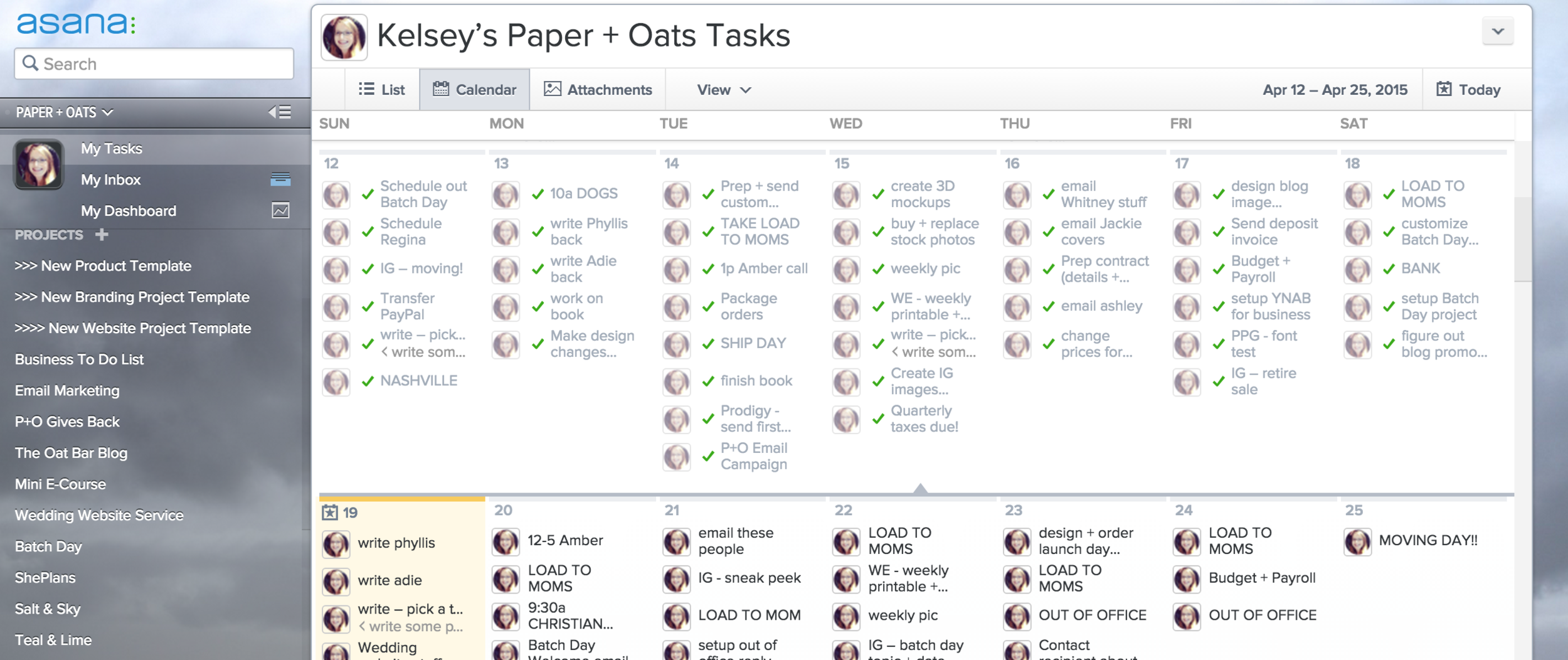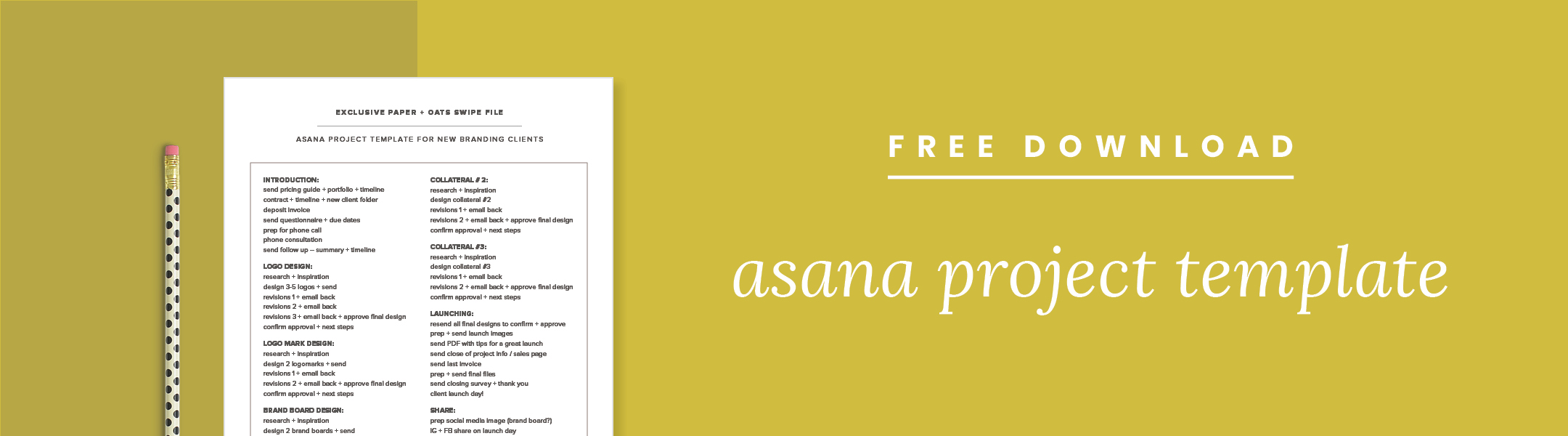I don’t know about you, but as a creative entrepreneur, my mind is always planning and dreaming about the next project for Paper + Oats. I lay in bed at night thinking of ideas to make existing products / services better, ways to collaborate with other business owners, and lofty dreams I have for this little business of mine. To be sure I don’t let a single task slip my mind, I use two tools every single day to keep my projects, ideas, and tasks organized. One of them is Asana, and the other we’ll get to in a later post. (Leaves you hanging doesn’t it?! Ok, ok, it’s Evernote.) Let’s dive into some ways I use Asana for my day-to-day operations, and how you can begin to utilize it too, if you’re in need of some internal organization for your business. Stick around for a bit after the Asana review, and I'll share the template I use for new branding projects — a.k.a. a swipe file!
Asana was originally created by some former Facebook employees to help maintain communications among teams. I was first introduced to it at my former job as a designer at a small agency. I immediately fell in love with the structure, interface, and powerful list-making capabilities of Asana. When I took Paper + Oats full-time, I knew I needed a way to keep all my internal and client projects straight, so back to Asana I went. Though it’s intended to be used in a team setting, I’ve found it incredibly helpful even as a one-woman-show.
Internal Projects + Tasks
The main way I use Asana is to organize my individual projects that are specific to Paper + Oats, and each of their task lists. I create separate projects for things like The Oat Bar, Batch Day, email campaigns, P+O Gives Back, and a general list for business upkeep. Once these projects are created, they appear listed in your sidebar, and when you click on one, you can create a list of tasks that are specific to that project. For example, under my project for P+O Gives Back, I have tasks like these:
Contact recipient
Create promotional images x3
Create slider for home page
Social post – announce recipient
Social post – mid-month reminder
Social post – last call reminder
Calculate final giving amount + donate
Social post – donation given
Schedule tasks for the next P+O Gives Back
Client Projects + Tasks
The other main way I use Asana is to plan out my client work into individual task lists. To automate my workflow a bit, I created some template projects that I can duplicate when I get a new client. For example, I have a project template called New Website Project that I simply duplicate when I book a new web client. My task lists for these types of projects are more detailed, so I tend to utilize some other Asana features within each task such as creating sub-task lists, attaching files, and adding tags and other notes. For my New Website Project template, some tasks include:
Prep contract + save in new client folder
Send contract to client
Send questionnaire + request content
Send deposit invoice
Schedule phone consultation
Prep for phone consultation
Phone consultation
Follow up email after phone conversation + next steps
Assignees + Due Dates
Once your task lists are created for each project, you can assign each task to yourself, or a team member — for example, if you have a virtual assistant, a bookkeeper, or any other employee or contractor. You can also assign a due date for each task, which I use to create my whole calendar full of to-dos, so I can quickly see what I have to do for each day in the coming weeks. You can also set a due date to be recurring, which is great for things like taxes, recording expenses, blog posts, and reviewing monthly goals. For example, I review my budget (both personal and business) every Friday, so that task is set to automatically reassign to the next Friday after I complete it for this Friday. I also planned out the entire year of P+O Gives Back at the beginning of the year, so I already have those tasks on my calendar through December. As each P+O Gives Back month approaches, I can easily move tasks to different dates if I need to, but this way it never falls through the cracks. As you assign tasks to yourself, each task will appear in your My Tasks window, so you can see all tasks for all projects together in one place.
Calendar View + List View
There are two options for viewing your full task list, either the calendar view or the list view. When Paper + Oats was still my side hustle, and I really didn’t have a ton of new projects going on, the list view worked great because my task list was pretty short. Now that I run Paper + Oats full-time and have more projects going on simultaneously, I prefer the calendar view. As a visual person, this view lets me see quickly which days are filling up, and which days are more open, so it makes scheduling new tasks quick and easy. In this view, you can also quickly drag and drop tasks between days if you need to lighten the load or quickly change due dates. In either view, you can also easily add a one-off task that isn’t attached to any particular project. For example, I create tasks for vacation days, lunch dates, or my daughter’s checkups, and as I schedule out new projects, I already have those times blocked out.
Why Asana works for me + my business
Asana is a highly detailed project management system that any business can use to organize their workflow. Before I used Asana, my day-to-day felt very frazzled and I was always worried I would forget about something. I had a thousand scraps of paper with random lists and ideas scattered on my desk and in notebooks. My business is centered around organization, and my own system was not at all organized! Asana lets me breathe, because I can jot down even the smallest of tasks, put a date on it, so it's out of my head. I can see all my tasks combined on each day, so I know what my upcoming weeks look like. They also have a mobile app, so even when I’m on the go, I always have my list with me and can add things as I need to. I haven’t tried these out yet, but Asana also integrates with tons of other programs and apps like Dropbox, Google Drive, MailChimp, Evernote, Wordpress, and many others.
If you’re needing a better system to organize your internal to dos and client projects, I highly recommend trying out Asana – plus it’s free for under 5 team members, can’t beat that! I’ve been using it for several years now, and it’s the only thing that keeps me sane. No matter what system you use, get your ideas out of your head and onto paper (err… screen?). Trust me, it’ll help clear your mind and seeing those tasks written out will help you quickly see what’s important to you and what’s worth your time.
Download the free Asana project template
As promised, if you're interested in setting up some templates for your own common projects in Asana (or whatever other system you use), drop in your name + email below to download an exclusive swipe file. This is the Asana template I use for new branding projects — it includes basic tasks I complete for every branding project (just logo + collateral, not website) from the contract to the thank you note. To add these tasks to your own Asana project, copy and paste all the text at once into one task line in a new project and it will automatically make each line a separate task. I always revise bits and pieces of the template to fit each individual project and client, so feel free to do the same with this template.
Digital Product Startup mini-class is now open!
This budget-friendly mini-class walks you through my exact step-by-step process for adding a digital product revenue stream to your business — from building an audience around a topic, to creating the digital product, to launching it. After years of earning my entire living from digital product sales, I’ve put everything I know into this mini-class.