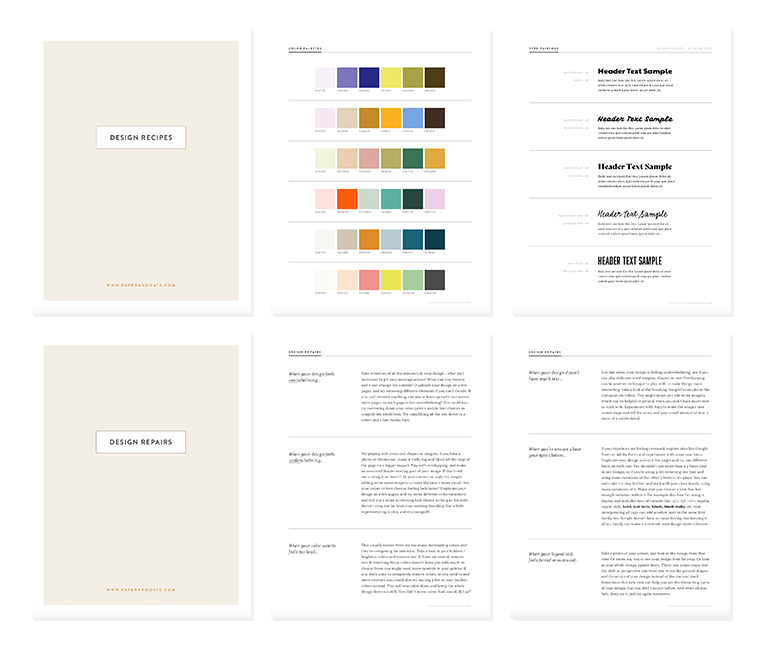Design Foundations Mini-Class
$49
This 2-hour mini-class walks you through the foundational principles and theories of graphic design. This class will focus on the concepts of successful graphic design, and does not include any tutorials or program-specific training – for this reason, you will be able to apply what you learn here to whatever program you’re using, from Adobe InDesign to Canva to Microsoft Word to good old-fashioned pencil and paper. By the end of this class, you'll be able to elevate your design skills and create higher quality design work that gets you (or your client!) noticed.
What will I learn in this class?
Design Principles (4 videos)
In this section, I'll cover the 4 most important components of quality graphic design: Composition/Layout, Typography, Color, and Imagery. I'll cover each of these topics in their own in-depth video with my best design tips, resources, and plenty of visual examples along the way.
Design Process (1 video)
In this section, I'll cover my 4-step process I follow at the start of any design project – before I actually start designing anything. That process includes finding visual inspiration, gathering your content, sketching your ideas, and my best tips for starting your on-screen design. This prep work will help make your design process go smoothly and allow you to work more efficiently.
Design Recipes (PDF)
The Design Recipes include 30 plug-and-play color palettes with hex codes, ready for you to swipe, as well as 30 of my favorite typeface pairings from both free and paid sources.
Design Repairs (PDF)
The Design Repairs include quick fix ideas for 8 common design mistakes, so you can remedy your uncertainties with tangible ideas you can implement right away.
What's included in this class?
• 2 hours of video training, broken up into 5 videos
• 30 color palettes to swipe with hex codes included in the Design Recipes guide (PDF)
• 30 of my favorite typeface pairings from both free + paid sources in the Design Recipes guide (PDF)
• quick fixes for 8 common design mistakes in the Design Repairs guide (PDF)
• lifetime access to all videos + PDFs
Here’s a peek at the
Design Recipes + Design Repairs
The Design Recipes PDF includes 30 ready-to-use color palettes complete with hex codes, plus 30 of my favorite typeface pairings, each one sampled and labeled so you know exactly where to download them (all fonts are from Adobe Fonts or Google Fonts, so there are plenty of free options if you don’t have an Adobe subscription).
The Design Repairs PDF acts like a troubleshooting manual, giving you 8 quick fixes for common design mistakes and hangups like: my design feels too crowded, my color palette feels boring, I don’t have my text to work with, my layout feels cluttered, etc.
Design Foundations is the perfectly simple guide for DIY-designers with no formal training, to take their design skills from 🥴 to 🤩 Let’s get started!
Questions?
How does a mini-class work?
It's like a tiny, baby online course! It is a complete digital learning experience. Immediately after you purchase this class, you'll be sent an email with details on how to login to a members-only website where you'll be able to access every lesson. This allows you to work through each lesson at your own pace. All lesson materials are delivered via video trainings and PDF downloads, all of which are housed in that members-only website. Nothing physical will be shipped to you, and no in-person events will be included. Also note, this class does not include any specific tutorials on design programs. It only teaches you the concepts and theories behind design, which can be applied to any design program you choose.
How long does it take?
You’ll have immediate access to every single lesson as soon as you purchase this class, so you can work through everything at your own pace. Total video running time is about 2 hours, so you can easily finish the whole class in a day! The actual process it takes to strengthen your design skills and practice the skills I cover in the class will take a bit longer depending on where you’re starting from, but you can refer back to all the class videos + PDFs as much as you need throughout the entire process (lifetime access!).
What if I hate it?
Full online courses can be an investment, so that's why I created this smaller class with a lower price tag, and I'm pretty confident you won't hate it :) But if you decide within 48 hours of purchasing this class that you're not loving it and not finding it useful, shoot me an email and I'll refund every penny. I want it to teach you a specific skill, not collect dust on your computer, so that's why I keep this refund window short.
Do I have to have Adobe InDesign or a certain design program?
This class will focus on the concepts of successful graphic design, and does not include any tutorials or program-specific training – for this reason, you will be able to apply what you learn here to whatever program you’re using, from Adobe InDesign to Canva to Microsoft Word to good old-fashioned pencil and paper. You do not need any specific design program to take this mini-class.
Can I ask you something else?
Yes! Ask away — send an email to kelsey@paperandoats.com and I’ll respond as soon as I can.